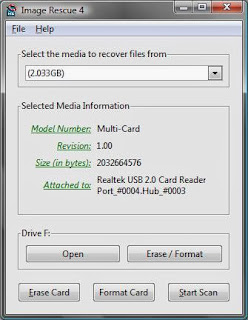Flash Drive Recovery
Flash drives and SD cards are very convenient for saving and transferring files, and the prices have come way down lately. It is amazing how much memory you can get on a tiny flash device. If you want the best performance from your camera, you want to choose a flash memory with fast read/write times such as a
SDHC Class 10 Flash Memory Card 
.
But what do you do if a flash drive or memory stick is corrupted and your files are lost?
I recently lost all my Christmas pictures from my digital camera! The 32GB SDHD card was corrupted, and I could not see my pictures with the camera, with a Mac, or with a Windows PC. Of course, I was disappointed and almost reformatted the card since I could not find my pictures after trying many times.
But I decided to try to recover the pictures first. It turned out to be quick and easy to recover files from a corrupted flash memory.
Image Rescue 4 Flash Drive Recovery
I downloaded and installed
Image Rescue 4 from Lexar. I found an offer for a free download of Image Rescue 4 in my SDHC card package. You can also download a free trial version that might get the job done.
Image Rescue 4 has tools to scan for lost image, picture, and video files on corrupted flash devices. You can also recover deleted files from a flash memory. Image Rescue works with all kinds of flash memory devices, SD cards, and USB flash memory sticks.
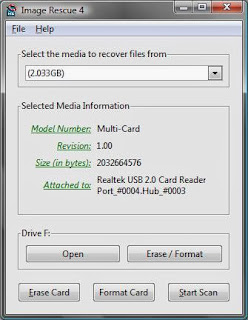 |
Flash Drive Recovery- Image Rescue 4
Image Source: Dr. Penny Pincher |
Image Rescue 4 found all of my images on my corrupted flash device. I simply selected my corrupted flash memory from the menu and selected "Start Scan". After Image Rescue recovered my files, I saved them to my hard drive and reformatted my SDHD card after saving the files to my computer hard drive.
Image Rescue 4 offers FAT32 or NTFS flash fomatting options- I used FAT32 for compatibility with my digital camera.
Recommended Reading:
Use a Cheap USB Flash Memory Stick to Speed up Windows 7
Copyright © 2014
Dr. Penny Pincher. All Rights Reserved.
Privacy Policy